Introduction to IBM PowerVS
IBM Power Virtual Server: Bridging the gap between on-premises Power Systems and the cloud.
For organisations that have built their infrastructure on the robust foundation of IBM Power Systems, the cloud can offer significant potential for increased agility, scalability, and cost efficiency. However, migrating critical workloads to the cloud can raise concerns about security, performance, and compatibility with existing investments.
IBM Power Virtual Server (PowerVS) emerges as a compelling solution, bridging the gap between the established reliability of on-premises Power Systems and the flexibility of the cloud. It offers a family of configurable multi-tenant virtual IBM Power servers, distinct from the broader IBM Cloud environment.

BRIDGING THE GAP
Getting the most from your PowerVS environment
Leveraging the cloud for your IBM Power workloads with PowerVS can be a powerful move, but navigating its intricacies requires specialised knowledge. Covenco, with over 35 years of experience and an IBM Gold Business Partner status, bridges this gap with a comprehensive approach to design, configuration, and deployment.
Our dedicated IBM Power team possesses in-depth expertise in both on-premises and cloud-based Power solutions, enabling us to tailor the PowerVS implementation to your specific needs. This ensures a smooth transition and empowers you to avoid common pitfalls associated with self-configuration, optimising performance and security from the outset.

DATA MANAGEMENT ON IBM POWER VIRTUAL SERVER
Going beyond your initial PowerVS setup
We handle the entire migration process, from initial assessment and sizing to deployment and ongoing support. This frees your IT staff to focus on core business operations while we ensure your IBM PowerVS environment is seamlessly operational.
Furthermore, Covenco doesn’t stop at core implementation. We offer a complete package encompassing data backup, protection, and monitoring solutions. This holistic approach guarantees your environment is not only up and running but also secure, resilient, and continuously monitored for optimal performance.
By partnering with Covenco, you gain more than just an implementation partner – you gain the expertise, experience, and comprehensive solutions needed to maximise the benefits of your IBM PowerVS investment, allowing you to focus on what matters most: your business.
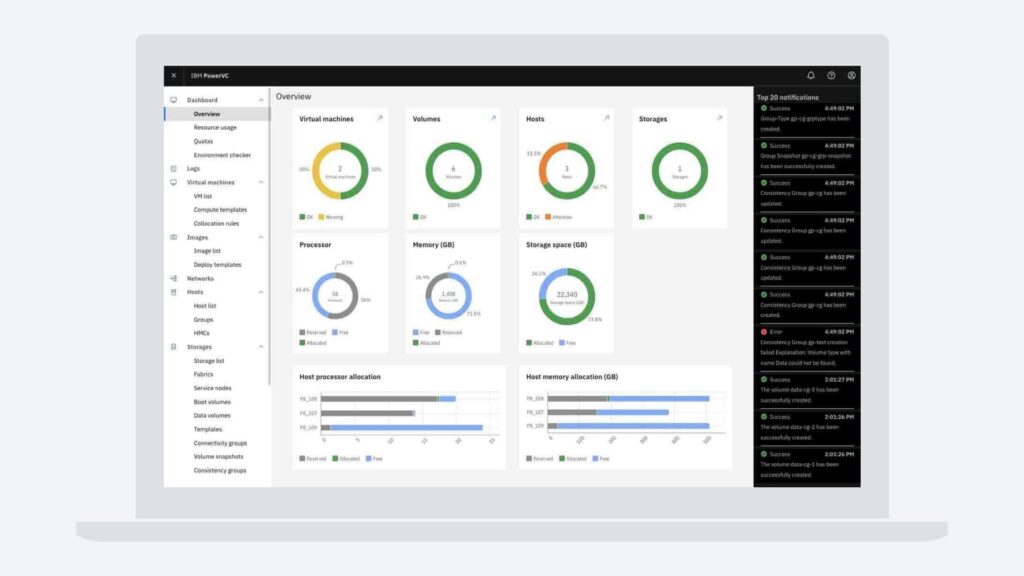
CONSIDERATIONS
Getting deeper into IBM PowerVS implementation
While IBM Power Virtual Server (PowerVS) offers a compelling cloud solution for running your Power workloads, the sizing and implementation process can be more intricate than an on-premises setup. It requires careful consideration of your on-premises environment and the additional factors unique to the cloud environment.
The first key consideration is traditional sizing factors. As with any IT solution, you’ll need to factor in your anticipated growth rate, current performance bottlenecks, and any additional features you plan to implement.

Cloud-Specific Considerations
Beyond the traditional factors, PowerVS introduces additional considerations specific to the cloud environment. These include:
- Connectivity and bandwidth:
You’ll need to assess the bandwidth and connection requirements for both your users and any potential backup systems. - Coupled systems and services:
If your system relies heavily on tightly coupled components, like front-end web servers, you’ll need to factor in the communication implications of moving them to the cloud. - Backup and recovery:
If you currently use physical tapes for backup, PowerVS utilises a Virtual Tape Library (VTL) solution. This requires careful consideration of storage space, sizing, and recovery options specific to VTLs.
By carefully evaluating these traditional and cloud-specific factors, you can ensure a smooth and successful migration of your workloads to the IBM Power Virtual Server.

NEXT STEPS
Ready to Explore the Power of PowerVS? Let Covenco Guide You.
Migrating to the cloud with IBM PowerVS can unlock significant benefits for your business, but navigating the complexities and ensuring a smooth transition requires specialised expertise. Covenco, with over 35 years of experience and an IBM Gold Business Partner status, stands ready to be your trusted partner throughout your PowerVS journey.
We understand that every business has unique needs and budgets. That’s why we offer a free, comprehensive assessment to help you determine if PowerVS is the right fit for your organisation. Our experienced team will:
- Analyse your current infrastructure and workload requirements
- Assess your migration goals and desired outcome
- Evaluate your existing backup and disaster recovery strategies
- Develop a customised total cost of ownership (TCO) report that outlines the potential cost savings and return on investment (ROI) associated with PowerVS.
- Based on this assessment, we’ll create a detailed proposal outlining the specific PowerVS configuration and implementation plan tailored to your specific needs.

Get a FREE Proposal
By working with Covenco, you gain more than just a migration partner – you gain a trusted advisor with the expertise and experience to help you maximise the benefits of PowerVS. We’ll guide you through every step of the process, from initial assessment and planning to migration and ongoing management, ensuring a smooth and successful transition to the cloud. Our proposal will include:
- Recommended PowerVS instance size and resource allocation
- Cloud backup, protection, and monitoring solutions
- Migration strategy and timeline
- Ongoing support options
Don’t wait – take the first step towards a more efficient and scalable IT infrastructure. Contact Covenco today for your free PowerVS assessment and proposal. Let us help you unlock IBM PowerVS’s full potential and empower your business for success in the cloud.

IBM Power Virtual Server FAQ's
BM Power Virtual Server is a hosted infrastructure solution that allows you to integrate with the Internet for on-demand provisioning quickly. This provides a secure and scalable server virtualisation environment built upon the advanced RAS features and leading performance of the Power Systems™ platform.
The IBM Power Virtual Servers are located in IBM data centres and are distinct from the IBM Cloud servers with separate networks and direct-attached storage.
Yes. This function is known as bring your own image. IBM provides you with stock AIX and IBM i images when you create a Power Virtual Server. However, you can always bring your own custom AIX, IBM i, or Linux image that you have tested and deployed.
Currently, you can import a custom image in the following formats: .ova, .ova.gz, .tar, .tar.gz and .tgz.
All regions use Tier 1 or Tier 3 storage types. The Tier 1 storage type is best for customers who require higher throughput. Customers who do not require exceptionally high throughput and are looking to minimise costs want to select Tier 3. A VM cannot have disks from both storage types while provisioning. But, you can add a volume of the other storage types after the VM has been provisioned.
When deploying a VM, customers can choose between dedicated, capped shared, or uncapped shared processors for their virtual CPUs (vCPUs). The following list provides a simplified breakdown of their differences:
- Dedicated: resources are allocated for a specific client (used for specific third-party considerations)
- Uncapped shared: shared among other clients
- Capped shared: shared, but resources do not expand beyond those that are requested (used mostly for licensing)
If you’d like to compare your current environment’s performance to what’s available through the Power Virtual Server offering, speak to the IBM Power Systems Team at Covenco. We can help you with a cost and feature comparison measured against your current on-premises solutions.
It is the customer’s responsibility to maintain, update, and manage the AIX, IBM i or Linux operating system.
Get in touch for more information about Covenco’s IBM Power Maintenance Solutions.
The license for the AIX and IBM i operating systems is part of the overall cost for the workspace. You cannot use an existing license that you already purchased.
You can use the movable IBM I (IBM I MOL) to move your existing on-premises entitlements to the Power Virtual Server. Contact the Covenco team to learn more about the IBM I MOL.
Power Virtual Server supports multiple levels of RHEL and SLES. You can either use IBM-provided stock Linux images with an IBM Full Linux Subscription or bring your own custom Linux image with a vendor-provided subscription.
Yes, PowerVS delivers a multi-tenant virtual environment with the same level of security, performance, and reliability as dedicated Power hardware. This ensures a consistent and familiar platform for development and testing activities, minimising the need for extensive reconfiguration or code changes.
Power Virtual Server provides the capability to capture full-fat, point-in-time copies of entire logical volumes or data sets. Using IBM’s FlashCopy feature, the Power Virtual Server API lets you create delta snapshots and volume clones and restore your disks.
The PowerHA Toolkit for IBM i provides the 5250 user interfaces and automation to use them for backups. In a nutshell, it does the following:
- Automates the memory flush
- Create the volumes clone
- Attach the clones to a host
- Start the host
- Kick-off the backups
- Move the BRMS data back to the production VM before shutting down the backup VM
- Remove the cloned volumes.
It also allows you to quickly create an intermediate snapshot and then a volume clone before entering the long-running volume detach or attach phase. You can pause the process immediately before attaching volumes.
IBM Cloud Classic environment:
Inbound bandwidth is unlimited and not charged. Outbound bandwidth is charged per GB tier, with bandwidth offered as an allotment for each month. For example, 250 GB is included with each virtual server for your compute instances, and 20 TB is included with each bare metal server. Extra bandwidth can also be purchased per package.
IBM Power Virtual Server environment:
Inbound bandwidth is unlimited and not charged. Bandwidth is not charged when you use a public network. If you are using a private network with DirectLink Connect, you are charged IBM Cloud Classic environment rates.
IBM does not provide status and performance monitoring for the Power Virtual Server. However, Covenco can deliver powerful monitoring solutions together with a managed service to maintain and monitor your IBM PowerVS environment.
On an AIX VM, the following databases are supported:
- IBM Db2 for LUW (Linux, UNIX, and Windows) version 10.5, or later
- Oracle Database version 12.1.0.2, or later
- SAP Adaptive Server Enterprise version 16.0 SP03, or later
On a Linux VM, the following database is supported:
- SAP HANA Platform 2.0 SPS 04, or later
You can find a complete tutorial at the IBM Developer site: Deploying Red Hat OpenShift Container Platform 4.x on IBM Power Virtual Servers.
Covenco boasts over 35 years of experience, but our IBM Power team takes that expertise to a whole new level.
Many of our team members, especially the technical experts, have been working with IBM Power Systems since the days of 36’s and 38’s, bringing a wealth of knowledge and diverse skills to the table. From DPMs and developers to help desk specialists, our team has covered nearly every aspect of the Power ecosystem.
This collective experience translates to nearly 200 years of combined expertise in IBM Power technology, ensuring we have the know-how to tackle your PowerVS needs with confidence.
Get Started with IBM Power Virtual Server
Complete the form below to request more information about our IBM PowerVS services.




